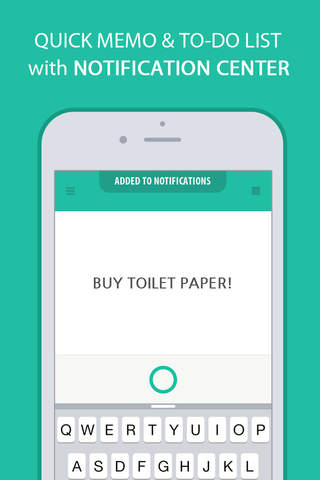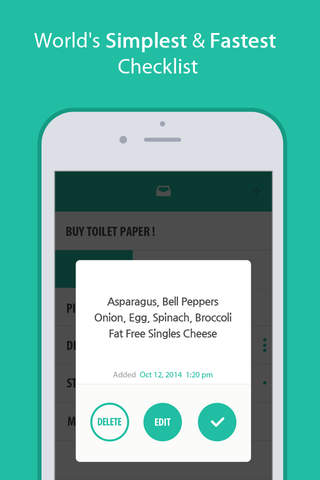Eureka: Quick Memo & To-Do List app for iPhone and iPad
4.8 (
7888 ratings )
Productivity
Developer:
JUNG EUI HYUNG
0.99 USD
Current version:
2.3.0, last update: 8 years ago
First release : 10 Nov 2014
App size: 32.38 Mb
Eureka is the World’s Simplest & Fastest Checklist with Notification Center.
"This simple productivity app puts your ideas and tasks into Notification Center. Eureka is perfect for anyone who needs quick access to their thoughts" _ Appadvice
The great thing about Eureka is that it can be used by just about anyone. It doesn’t even have to replace your current go-to productivity app. You can use it in addition to it. Basically, whenever you have something you want to remember pop into your head, launch Eureka and record it. That idea or task will then be instantly transferred to Notification Center where you can always see it. Ideas and tasks within Notification Center can be marked off as complete and even moved to the top with a right to left swipe. That’s really all there is to it.
This allows you to use the pull down notification center for memo and to-do items.
You can access it instantly without exiting another app and even when the screen is locked.
Register the most urgent things to do and your thoughts.
And easily check with one swipe gesture, no matter on which screen.
Its like a memo board on the refrigerator or front of desk.
Eureka can be a new alternative check list.
Lightening idea doesnt seem to last for a long time.
Dont Lose Your Thoughts!! Eureka helps you!
Please reach out to [email protected]
with any issues or suggestions.
Stay tuned, Eureka is getting better!
Pros and cons of Eureka: Quick Memo & To-Do List app for iPhone and iPad
Eureka: Quick Memo & To-Do List app good for
Its so simple and easy to use. I totally recommend it especially since it stays in your notification bar. Other apps that Ive tried arent as easy to use as this. I LOVE IT SM.
You dont need fancy To-Do apps - you just need quick access to your things which need to be done and also the possibility to delete them, when done, really fast.
Eureka provides all those features and has a beautiful design too. Perfect!
Its simple and being compatible with Notification Center makes it so useable.
Very elegant, it works perfectly. It is very fast and simple which works great for quickly writing new items.
When I bought my very first iDevice this was the functionality I was most surprised not to find. Finally Eureka does exactly what I was hoping for - thanks!
Its a great app! ! After that I want to correspond to the "URL scheme"! Please! ! !
Some bad moments
SO EASY TO WRITE with circle. And add photo also. When i using other memo apps, i had to tap over than three times. But this app requires only twice. (except steps in camera app)
If i can suggest something to need, i recommend to add widget function like Evernote. More simple than Evernotes pop-up. I think that it is possible with circle.
영문 스토어에서 한글로 리뷰 남기는 패기 (...)
감사히 쓰겠습니다.
Thank you for your kindness.
Ive downloaded numerous to-do-list apps but I couldnt stand any of them. Either the background was hideous or the app icon wasnt pretty. However THIS app on the is ABSOLUTELY BEAUTIFUL. Its so fast and easy to create new tasks, view tasks, and even rearrange them. The clean minimalistic icon design also looks incredible on my iPhone! In addition, the creator constantly updates the app and improves it. Also, you can view the tasks without even opening the app because theyre all in the notifications bar! Phenomenal app & a great UI design. 10/10
Simple and easy. Good UI.
이따금 알림창에서 한 항목을 완료하면 알림창의 모든 항목이 전부 지워져요.
This app could truly be awesome if it just had some improvements. It is very useful that you can see and mark tasks off as completed in notification center. However the app crashes CONSTANTLY when opened from Notification Center. Who has time for that? Also it would be great if you could see more than 10 tasks at a time listed in Notification Center.
If these issues were fixed I would rate it as 5
Paper and pencil quick with the reordering and removing. Straight forward interface.